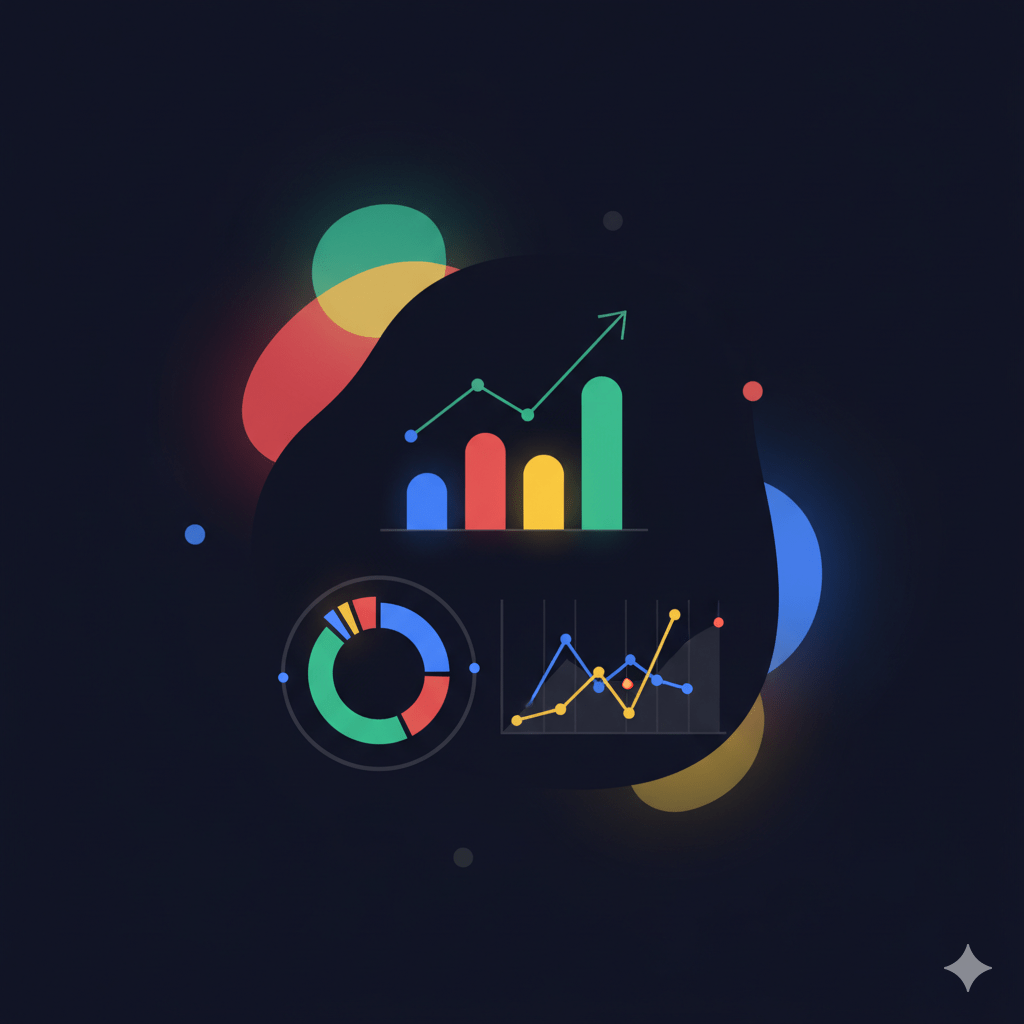
Google Analytics - Measure What Matters: Beyond Vanity Metrics
87% of companies have Google Analytics installed. But only 23% use data to make strategic decisions that actually impact their results.
The difference isn’t in having more data. It’s in measuring what really matters and transforming those insights into actions that generate measurable and sustainable growth.
If your Analytics report comes down to “this month we had X visits,” you’re wasting the most powerful tool in digital marketing. Google Analytics isn’t a visit counter; it’s your business intelligence center.
Why Most Fail with Google Analytics
🚫 Fatal Errors:
Error #1: Obsessing Over Vanity Metrics
- Page views, sessions, users
- Metrics that inflate the ego but not the bank
- Don’t correlate with business objectives
Error #2: Not Setting Up Conversions
- Analytics without conversions = GPS without destination
- Impossible to optimize without knowing what works
- Decisions based on intuition, not data
Error #3: Superficial Analysis
- Looking only at total numbers
- Ignoring segmentation and context
- Not connecting behavior with results
✅ The Right Mindset:
Google Analytics should answer one fundamental question: “What marketing actions generate the most value for my business?”
Everything else is noise.
Google Analytics 4: The New Paradigm
🔄 GA4 vs Universal Analytics:
Universal Analytics (obsolete since July 2023):
- Based on sessions and page views
- Rigid and limited tracking
- Disconnected data silos
Google Analytics 4:
- Event-based and customer journey focused
- Cross-platform tracking (web + app)
- Integrated machine learning
- Privacy-first (prepared for cookieless future)
🎯 Key GA4 Advantages:
Total Flexibility:
- Any interaction can be an event
- Complete tracking customization
- Unlimited custom parameters
Predictive Intelligence:
- Automatic predictive audiences
- Purchase probability
- Churn prediction
Google Ecosystem Integration:
- Google Ads (automatic optimization)
- Google Cloud (BigQuery export)
- Data Studio (advanced reports)
Strategic Configuration: The Fundamentals
🏗️ Initial Setup That Really Matters
1. Correct Account Structure:
RECOMMENDED ORGANIZATION:
Google Analytics Account
├── Main Property (Web)
│ ├── Main Web Stream
│ └── App Stream (if applicable)
├── Test/Dev Property (optional)
└── Rollup Property (multiple sites)
2. Enhanced Measurement:
Activated Automatic Events:
- Page views (mandatory)
- Scrolls (75% page)
- Outbound clicks
- Site search
- Video engagement (YouTube embeds)
- File downloads
3. Definitive Custom Configuration:
Essential Custom Dimensions:
- User Type (New/Returning/VIP)
- Customer Status (Lead/Customer/Churned)
- Traffic Source (Detailed attribution)
- Content Category (Blog/Product/Service)
- User Journey Stage (Awareness/Consideration/Decision)
Custom Metrics by Industry:
E-COMMERCE:
- Average Order Value
- Customer Lifetime Value
- Cart Abandonment Rate
- Product Affinity Score
SERVICES:
- Lead Quality Score
- Service Utilization Rate
- Client Satisfaction Index
- Churn Risk Score
CONTENT/MEDIA:
- Content Engagement Score
- Reader Loyalty Index
- Ad Revenue per User
- Content Conversion Rate
Events and Conversions: The Heart of Analysis
🎯 Strategic Event Hierarchy
Level 1: Macro-Conversions (Primary Goals)
E-COMMERCE:
- purchase (completed transaction)
- begin_checkout (starts purchase process)
LEAD GENERATION:
- generate_lead (form completed)
- contact (call/email from web)
CONTENT:
- newsletter_signup (subscription)
- premium_content_access (premium content)
Level 2: Micro-Conversions (Leading Indicators)
ENGAGEMENT:
- video_complete (video watched 100%)
- scroll_75 (deep engagement)
- time_on_page_high (>2 minutes)
INTENTION:
- view_item_list (product category)
- add_to_cart (purchase interest)
- view_promotion (offer interest)
Level 3: Behavioral Events (Usage Patterns)
NAVIGATION:
- internal_link_click
- search_internal
- menu_interaction
CONTENT:
- content_share
- comment_submit
- rating_submit
🔧 Custom Event Configuration
Method 1: Google Tag Manager (Recommended)
Example: Lead Quality Tracking
// Custom event: Lead with quality score
gtag('event', 'qualified_lead', {
event_category: 'Lead Generation',
event_label: 'Contact Form',
value: lead_score,
custom_parameters: {
lead_source: 'organic_search',
lead_score: 85,
company_size: 'medium',
budget_range: '10k-50k'
}
});
Method 2: GA4 Configuration
Complete Enhanced E-commerce Setup:
// Complete Purchase Event
gtag('event', 'purchase', {
transaction_id: '12345',
value: 25.42,
currency: 'USD',
items: [{
item_id: 'SKU123',
item_name: 'Premium Product',
category: 'Electronics',
quantity: 1,
price: 25.42
}]
});
Smart Audiences: Segmentation That Converts
👥 Strategic Funnel Audiences
Top of Funnel (Awareness):
HIGH-INTENT VISITORS:
- Users who view >3 pages
- Time on site >2 minutes
- Interaction with premium content
CONTENT CONSUMERS:
- Users who regularly read blog
- Download free resources
- Participate in webinars
Middle of Funnel (Consideration):
PRODUCT BROWSERS:
- View product pages multiple times
- Compare features
- Use calculators/tools
ENGAGED PROSPECTS:
- Open multiple emails
- Visit pricing page
- Request demos/information
Bottom of Funnel (Decision):
PURCHASE READY:
- Add products to cart
- Start checkout but don't complete
- Visit terms/guarantees
HIGH-VALUE POTENTIAL:
- View premium products
- Multiple sessions in short time
- High search intent
🤖 GA4 Predictive Audiences
Purchase Likelihood:
- Users with high probability to buy (next 7 days)
- Automatically updated by machine learning
- Exportable to Google Ads for targeting
Churn Prediction:
- Users at risk of abandonment
- Based on behavior patterns
- Ideal for retention campaigns
Reports That Drive Action: Beyond Standard
📊 Executive Dashboard: CEO Metrics
High-Level KPIs (Monthly View):
GROWTH METRICS:
- MoM Growth Rate (users, revenue, conversions)
- Customer Acquisition Cost (CAC)
- Customer Lifetime Value (CLV)
- CAC/CLV Ratio (<1:3 minimum)
PERFORMANCE METRICS:
- Conversion Rate by channel
- Average Order Value trend
- Cart Abandonment Rate
- Return on Ad Spend (ROAS)
Executive Report Template:
EXECUTIVE SUMMARY - [MONTH]
🎯 OBJECTIVES VS RESULTS:
Revenue Target: $50,000 → Actual: $52,300 ✅ (+4.6%)
Lead Target: 200 → Actual: 187 ❌ (-6.5%)
CAC Target: $25 → Actual: $23 ✅ (-8%)
📈 GROWTH:
Revenue MoM: +12%
Users MoM: +8%
Conversion: 3.2% (+0.3% vs previous month)
🔍 KEY INSIGHTS:
- Organic channel grew 18% (SEO optimization working)
- Email marketing improved 25% conversion (new segmentation)
- Mobile represents 67% traffic but 43% conversions (opportunity)
🚀 NEXT MONTH ACTIONS:
1. Optimize mobile checkout (high priority)
2. Scale organic channel (+20% content)
3. A/B test email campaign landing pages
📈 Operational Reports by Department
Marketing Team Dashboard:
ACQUISITION METRICS:
- Cost per Channel (last 30 days)
- Channel Performance Trends
- Campaign ROI comparison
- Attribution Analysis
CONTENT PERFORMANCE:
- Top Content by Conversions
- Content Engagement Metrics
- SEO Traffic Growth
- Social Media Referrals
OPTIMIZATION OPPORTUNITIES:
- High Traffic, Low Conversion Pages
- Bounce Rate Hotspots
- Mobile vs Desktop Performance
- Page Speed Impact Analysis
Sales Team Insights:
LEAD INTELLIGENCE:
- Lead Source Quality Scoring
- Lead-to-Customer Conversion by Source
- Time to Conversion Analysis
- High-Value Lead Identification
CUSTOMER BEHAVIOR:
- Purchase Path Analysis
- Repeat Purchase Patterns
- Upsell/Cross-sell Opportunities
- Customer Segment Performance
Advanced Analysis: Expert Techniques
🧠 Strategic Attribution Modeling
Attribution Models in GA4:
Data-Driven Attribution (Recommended):
- Uses machine learning to distribute credit
- Adapts to your business-specific patterns
- More accurate than static models
First-Click Attribution:
- 100% credit to first touchpoint
- Useful for measuring awareness campaigns
- Underestimates conversion channels
Linear Attribution:
- Distributes credit equally
- Good for long and complex journeys
- Doesn’t distinguish touchpoint importance
Custom Attribution Windows:
RECOMMENDED CONFIGURATION:
Click-through: 90 days (long B2B cycles)
View-through: 1 day (limited display impact)
Engagement: 30 days (content/social)
🔍 Advanced Cohort Analysis
Cohorts by Acquisition Date:
KEY METRICS PER COHORT:
- Retention Rate (Day 1, 7, 30, 90)
- Revenue per Cohort over time
- Customer Lifetime Value evolution
- Churn Rate by acquisition period
TYPICAL INSIGHTS:
- Which months produced better customers?
- How does CLV vary by acquisition channel?
- Is there seasonality in customer quality?
Behavioral Cohorts:
ANALYSIS SEGMENTS:
- First Purchase Value (High/Medium/Low)
- Acquisition Channel (Organic/Paid/Direct/Referral)
- Geographic Location
- Device Type (Mobile/Desktop/Tablet)
PRACTICAL APPLICATIONS:
- Remarketing personalization
- Acquisition channel optimization
- Product development insights
- Customer success strategies
Marketing Ecosystem Integration
🔗 Strategic Connections
Google Ads Integration:
AUTOMATIC BENEFITS:
- Automatic conversion import
- Audiences for remarketing
- Smart Bidding optimization
- Attribution insights
KEY CONFIGURATION:
- Enhanced Conversions activated
- Auto-tagging enabled
- Conversion goals aligned
- Attribution models synchronized
CRM Integration (via Zapier/APIs):
SHARED DATA:
GA4 → CRM: Lead scores, behavior data
CRM → GA4: Customer value, lifecycle stage
USE CASES:
- Enrich profiles with web behavior
- Score leads with engagement data
- Personalize experiences by customer stage
- Complete offline-online ROI attribution
📧 Email Marketing Insights:
CROSS METRICS:
- Email → Web conversion paths
- Segment performance on-site
- Content preferences by email behavior
- Customer journey post-email
OPTIMIZATIONS:
- Email timing based on web activity
- Content recommendations by behavior
- Segmentation refinement
- Lifecycle campaign optimization
Costly Mistakes You Must Avoid
❌ The 12 Most Expensive Analytics Mistakes:
- Not setting up conversions from day 1
- Ignoring internal traffic filters (employees, suppliers)
- Not segmenting data by relevant audiences
- Relying on sampling for important decisions
- Not using UTM parameters consistently
- Ignoring micro-conversion events
- Not configuring Enhanced Ecommerce (e-commerce)
- Isolated analysis without business context
- Not connecting offline data with online behavior
- Manual reporting instead of automated
- Not using audiences for remarketing
- Ignoring machine learning insights from GA4
Complementary Ecosystem Tools
🛠️ Professional Tech Stack:
Free (Essential):
- Google Tag Manager: Tracking management
- Google Data Studio: Visual reports
- Google Search Console: SEO insights
- Google Optimize: A/B testing
Premium (Scalability):
- Hotjar/FullStory: User behavior analysis
- Mixpanel/Amplitude: Product analytics
- Segment: Customer data platform
- BigQuery: Data warehouse analysis
📊 Data Studio: Impactful Reports
C-Level Report Template:
SECTION 1: EXECUTIVE SUMMARY
- Main KPIs vs objectives
- Growth trends (MoM, YoY)
- ROI by main channels
SECTION 2: ACQUISITION ANALYSIS
- Traffic sources performance
- Cost per acquisition trends
- Channel attribution analysis
SECTION 3: CONVERSION FUNNEL
- Stage conversion rates
- Drop-off points analysis
- Optimization opportunities
SECTION 4: CUSTOMER INSIGHTS
- Behavior patterns
- Segment performance
- Lifetime value analysis
Conclusion: From Data to Profitable Decisions
Google Analytics is only as powerful as the questions you ask it. The difference between companies that grow exponentially and those that stagnate isn’t in the amount of data they have, but in their ability to transform insights into profitable actions.
🎯 Immutable Principles:
- Measure what matters for the business, not what’s easy to measure
- Always segment - averages lie
- Connect behavior with business outcomes
- Act quickly on clear insights
- Constantly iterate based on data
💡 Your Competitive Advantage:
While your competitors get lost in vanity metrics and superficial reports, you can make decisions based on deep insights that actually move your business needle.
🚀 Your Next Step
Open Google Analytics right now and ask yourself this question: “Can I identify exactly what marketing actions generated the most value this month?”
If the answer is no, start by setting up one conversion. Just one. But do it right.
Effective analytics begins with a single metric that really matters.