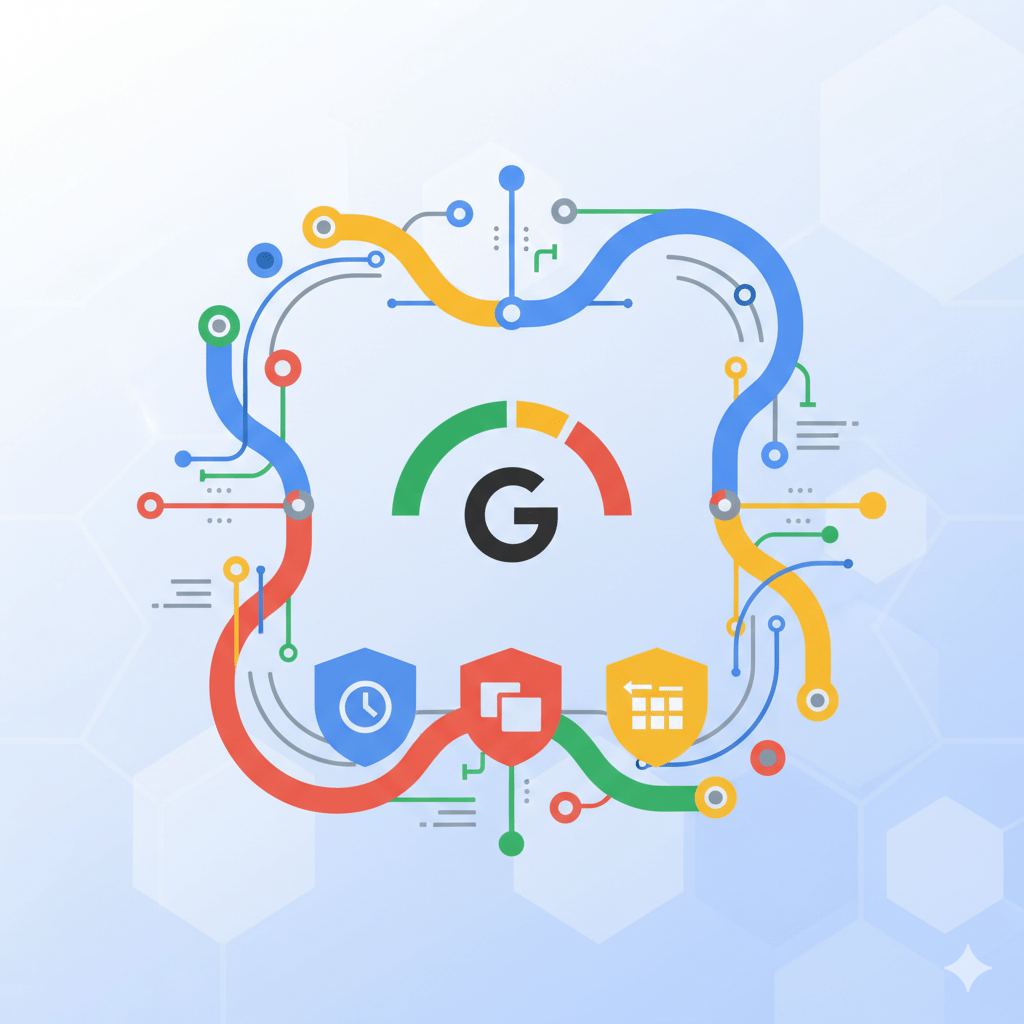
Core Web Vitals: The Metrics That Determine Your Google Ranking
53% of users abandon a website that takes more than 3 seconds to load. But Google went further: since 2021, Core Web Vitals are an official SEO ranking factor.
The problem? 70% of websites fail these basic metrics, losing positions and conversions every day.
In this comprehensive technical guide, you’ll master each Core Web Vital, understand how to measure them correctly, and apply optimizations that improve both your SEO and user experience.
Why Core Web Vitals Are Critical for Your SEO
The Numbers That Change Everything
- +32% conversions with LCP under 2.5s
- -24% bounce rate by optimizing CLS
- +15% average ranking with good Core Web Vitals
- 2.5x more likely to appear in featured snippets
- 40% more time on page with optimized FID
Real Impact on Your Business
REAL CASE - E-commerce:
Before: LCP 4.2s, CLS 0.25, FID 180ms
After: LCP 1.8s, CLS 0.05, FID 45ms
RESULTS:
• +67% conversions
• +23% average positions
• +45% pages per session
• -38% bounce rate
• Optimization ROI: 890%
The 3 Core Web Vitals: Complete Technical Guide
1. LCP (Largest Contentful Paint): Perceived Loading Speed
What Does LCP Actually Measure?
LCP measures how long it takes to load the largest visible element in the initial viewport. It’s not the complete page load, but when the user perceives the page is ready.
ELEMENTS THAT COUNT FOR LCP:
✅ <img> images
✅ <image> elements inside SVG
✅ Videos (poster image)
✅ Elements with CSS background-image
✅ Text blocks
❌ DOESN'T COUNT:
❌ Elements outside initial viewport
❌ Images requiring interaction
❌ Inline SVGs without <image>
LCP Thresholds
🟢 GOOD: ≤ 2.5 seconds
🟡 NEEDS IMPROVEMENT: 2.5s - 4.0s
🔴 POOR: > 4.0 seconds
OPTIMAL TARGET: < 1.5 seconds
Technical LCP Optimization
PHASE 1: Identify LCP Element
// Script to identify LCP element
new PerformanceObserver((entryList) => {
for (const entry of entryList.getEntries()) {
console.log('LCP candidate:', entry.element, entry.startTime);
}
}).observe({type: 'largest-contentful-paint', buffered: true});
PHASE 2: Optimizations by Element Type
IF LCP IS IMAGE:
1. Optimize format (WebP/AVIF)
2. Implement correct lazy loading
3. Critical preload: <link rel="preload" as="image">
4. CDN + compression
5. Responsive images with srcset
IF LCP IS TEXT:
1. Optimize fonts (preload, display: swap)
2. Minimize critical CSS
3. Remove render-blocking resources
4. Inline critical CSS
5. Defer non-critical CSS
PHASE 3: Advanced Techniques
<!-- Critical resource preload -->
<link rel="preload" as="image" href="/hero-image.webp" fetchpriority="high">
<link rel="preload" as="font" href="/fonts/main.woff2" type="font/woff2" crossorigin>
<!-- Critical image optimization -->
<img src="/hero.webp"
fetchpriority="high"
decoding="async"
width="800"
height="600"
alt="Optimized description">
<!-- Critical CSS inline -->
<style>
/* Critical CSS for LCP element */
.hero { display: block; width: 100%; height: auto; }
</style>
2. FID (First Input Delay): Real Interactivity
What Does FID Measure?
FID measures the time from when the user makes their first interaction (click, tap, key press) until the browser can respond. It’s the metric of real interactivity.
INTERACTIONS THAT COUNT FOR FID:
✅ Clicks on links/buttons
✅ Taps on touch elements
✅ Key presses on inputs
✅ Custom event handler gestures
❌ DOESN'T COUNT:
❌ Scrolling
❌ Zooming
❌ Hover (without click)
FID Thresholds
🟢 GOOD: ≤ 100 milliseconds
🟡 NEEDS IMPROVEMENT: 100ms - 300ms
🔴 POOR: > 300 milliseconds
OPTIMAL TARGET: < 50ms
Technical FID Optimization
PHASE 1: Identify Main Thread Blocking
// Measure real FID
new PerformanceObserver((entryList) => {
for (const entry of entryList.getEntries()) {
const FID = entry.processingStart - entry.startTime;
console.log('FID:', FID);
}
}).observe({type: 'first-input', buffered: true});
PHASE 2: JavaScript Optimization
MAIN TECHNIQUES:
1. Code splitting by routes
2. Lazy loading of non-critical components
3. Web Workers for heavy tasks
4. Debounce/throttle on event handlers
5. RequestIdleCallback for non-urgent tasks
BUNDLING OPTIMIZATION:
• Separate vendor chunks
• Dynamic imports
• Aggressive tree shaking
• Advanced minification
• Gzip/Brotli compression
PHASE 3: Practical Implementation
// Code splitting with dynamic imports
const loadHeavyComponent = async () => {
const { HeavyComponent } = await import('./HeavyComponent');
return HeavyComponent;
};
// Web Worker for heavy calculations
const worker = new Worker('heavy-calculations.js');
worker.postMessage({data: heavyData});
// RequestIdleCallback for non-critical tasks
requestIdleCallback(() => {
// Analytics, tracking, etc.
initializeNonCriticalFeatures();
});
// Event delegation for better performance
document.addEventListener('click', (e) => {
if (e.target.matches('.button')) {
// Handle click efficiently
}
});
3. CLS (Cumulative Layout Shift): Visual Stability
What Does CLS Measure?
CLS measures the visual stability of your page. It quantifies how much visible elements move during loading, creating a frustrating user experience.
MAIN CAUSES OF CLS:
• Images without dimensions
• Dynamically inserted ads
• Fonts that change during loading
• Dynamic content without placeholder
• CSS elements without defined height
CLS Thresholds
🟢 GOOD: ≤ 0.1
🟡 NEEDS IMPROVEMENT: 0.1 - 0.25
🔴 POOR: > 0.25
OPTIMAL TARGET: < 0.05
Technical CLS Calculation
// CLS formula
CLS = Impact Fraction × Distance Fraction
// Real-time monitoring
new PerformanceObserver((entryList) => {
for (const entry of entryList.getEntries()) {
if (!entry.hadRecentInput) {
console.log('Layout shift:', entry.value);
}
}
}).observe({type: 'layout-shift', buffered: true});
Technical CLS Optimization
PHASE 1: Multimedia Elements
<!-- ❌ Causes CLS -->
<img src="image.jpg" alt="Description">
<!-- ✅ Prevents CLS -->
<img src="image.jpg"
alt="Description"
width="800"
height="600"
style="aspect-ratio: 800/600;">
<!-- ✅ With modern CSS -->
<style>
.image-container {
aspect-ratio: 16/9;
background: #f0f0f0;
}
.image-container img {
width: 100%;
height: 100%;
object-fit: cover;
}
</style>
PHASE 2: Dynamic Content
/* Placeholder for ads */
.ad-container {
min-height: 250px;
background: linear-gradient(90deg, #f0f0f0 25%, transparent 37%, #f0f0f0 63%);
background-size: 400% 100%;
animation: loading 1.5s ease-in-out infinite;
}
/* Skeleton screens */
.skeleton {
background: linear-gradient(90deg, #f0f0f0 25%, #e0e0e0 37%, #f0f0f0 63%);
background-size: 400% 100%;
animation: skeleton-loading 1.5s ease-in-out infinite;
}
@keyframes skeleton-loading {
0% { background-position: 100% 0; }
100% { background-position: -100% 0; }
}
PHASE 3: Font Optimization
/* Prevent layout shifts with fonts */
@font-face {
font-family: 'CustomFont';
src: url('custom-font.woff2') format('woff2');
font-display: fallback; /* or swap with care */
}
body {
font-family: 'CustomFont', 'Arial', sans-serif;
/* Similar fallback metrics */
}
/* Size-adjust for fallback matching */
@font-face {
font-family: 'CustomFont-fallback';
src: local('Arial');
size-adjust: 95%;
ascent-override: 95%;
descent-override: 25%;
line-gap-override: 0%;
}
Professional Measurement Tools
1. Google PageSpeed Insights (PSI)
ADVANTAGES:
• Real user data (CrUX)
• Lab data (Lighthouse)
• Specific diagnostics
• Optimization suggestions
LIMITATIONS:
• Public URL only
• Point-in-time snapshot
• No continuous tracking
Professional PSI Usage:
# API for automation
curl "https://www.googleapis.com/pagespeed/insights/v5/runPagespeed?url=https://example.com&key=YOUR_API_KEY&category=performance"
# Advanced parameters
&strategy=mobile # or desktop
&category=performance # or accessibility, seo, pwa
&locale=en # report language
2. Chrome DevTools (Performance Tab)
PROFESSIONAL WORKFLOW:
1. Open DevTools → Performance
2. Configure conditions:
• CPU: 4x slowdown
• Network: Fast 3G
• Clear cache
3. Record real interaction
4. Analyze timeline:
• First Paint (FP)
• First Contentful Paint (FCP)
• Largest Contentful Paint (LCP)
• Layout shifts
3. Web Vitals Extension
INSTALLATION:
Chrome Web Store → "Web Vitals"
FEATURES:
• Real-time measurement
• Page overlay
• Metrics history
• Temporal comparison
4. Search Console (Core Web Vitals Report)
UNIQUE ADVANTAGES:
• Real user data
• Page type grouping
• Temporal trends
• URL-specific issues
INTERPRETATION:
• Poor URLs: > 25% users poor experience
• URLs needing improvement: mixed experience
• Good URLs: > 75% users good experience
Advanced Optimization Techniques
1. Critical Path Optimization
<!-- Critical CSS inline -->
<style>
/* Only above-the-fold styles */
.header, .hero, .main-content { /* critical styles */ }
</style>
<!-- Non-critical CSS deferred -->
<link rel="preload" href="/styles/non-critical.css" as="style" onload="this.onload=null;this.rel='stylesheet'">
<noscript><link rel="stylesheet" href="/styles/non-critical.css"></noscript>
2. Strategic Resource Hints
<!-- DNS prefetch for external domains -->
<link rel="dns-prefetch" href="//fonts.googleapis.com">
<link rel="dns-prefetch" href="//www.google-analytics.com">
<!-- Preconnect for critical resources -->
<link rel="preconnect" href="https://fonts.gstatic.com" crossorigin>
<!-- Prefetch for future navigation -->
<link rel="prefetch" href="/next-page.html">
<!-- Preload for critical resources -->
<link rel="preload" href="/critical-image.webp" as="image">
<link rel="preload" href="/main.js" as="script">
3. Advanced Image Optimization
<!-- Optimized responsive images -->
<picture>
<source media="(min-width: 800px)"
srcset="/large.avif 1x, /large-2x.avif 2x"
type="image/avif">
<source media="(min-width: 800px)"
srcset="/large.webp 1x, /large-2x.webp 2x"
type="image/webp">
<source media="(min-width: 400px)"
srcset="/medium.avif 1x, /medium-2x.avif 2x"
type="image/avif">
<source media="(min-width: 400px)"
srcset="/medium.webp 1x, /medium-2x.webp 2x"
type="image/webp">
<img src="/medium.jpg"
alt="Optimized description"
width="800"
height="600"
loading="lazy"
decoding="async">
</picture>
4. Service Worker for Performance
// service-worker.js
const CACHE_NAME = 'v1';
const CRITICAL_RESOURCES = [
'/',
'/styles/critical.css',
'/js/main.js',
'/images/hero.webp'
];
// Precache critical resources
self.addEventListener('install', event => {
event.waitUntil(
caches.open(CACHE_NAME)
.then(cache => cache.addAll(CRITICAL_RESOURCES))
);
});
// Cache First strategy for assets
self.addEventListener('fetch', event => {
if (event.request.destination === 'image') {
event.respondWith(
caches.match(event.request)
.then(response => response || fetch(event.request))
);
}
});
Critical Errors You Must Avoid
The 10 Most Costly Mistakes
-
Only Lab Measurement (-30% accuracy)
❌ Only use Lighthouse ✅ Combine lab data + field data (RUM) -
Not Defining Image Dimensions (+0.15 CLS)
❌ <img src="image.jpg" alt="desc"> ✅ <img src="image.jpg" width="800" height="600" alt="desc"> -
Loading Synchronous JavaScript (+200ms FID)
❌ <script src="heavy.js"></script> ✅ <script src="heavy.js" defer></script> -
Unoptimized Font Loading (+0.2 CLS, +800ms LCP)
❌ @import url('https://fonts.googleapis.com/css?family=Font'); ✅ <link rel="preconnect" href="https://fonts.gstatic.com"> <link rel="preload" href="font.woff2" as="font" crossorigin> -
Uncontrolled Third-Party Scripts (+500ms FID)
❌ Load all scripts in <head> ✅ Strategic lazy load, async, and defer -
Render-Blocking CSS (+1s LCP)
❌ <link rel="stylesheet" href="all-styles.css"> ✅ Inline critical CSS + preload rest -
Unoptimized Images (+2s LCP)
❌ 2MB JPEG without compression ✅ WebP/AVIF + compression + responsive -
Not Using CDN (+40% LCP)
❌ Serve assets from origin ✅ Global CDN + HTTP/2 + Brotli -
Ads Without Placeholder (+0.25 CLS)
❌ Dynamic insertion without reserving space ✅ Fixed containers + lazy loading -
No Continuous Monitoring (-50% optimization)
❌ Optimize once and forget ✅ RUM + alerts + continuous optimization
Implementation Roadmap
Week 1: Diagnosis and Setup
DAY 1-2: COMPLETE AUDIT
□ PageSpeed Insights (mobile + desktop)
□ Chrome DevTools analysis
□ Search Console review
□ Identify LCP elements
DAY 3-4: MONITORING SETUP
□ Web Vitals extension install
□ RUM implementation
□ Performance budget definition
□ Baseline metrics documentation
DAY 5-7: PLANNING
□ Prioritize optimizations by impact
□ Required resources
□ Realistic timeline
□ Success metrics definition
Week 2-3: Quick Wins
QUICK OPTIMIZATIONS:
□ Image dimensions added
□ JavaScript defer/async
□ Critical CSS inline
□ Font preload implementation
□ Compress images to WebP
VALIDATION:
□ Test on staging
□ Before/after comparison
□ Multiple device testing
□ Performance impact measurement
Week 4-6: Advanced Optimizations
ADVANCED TECHNIQUES:
□ Code splitting implementation
□ Service worker caching
□ Advanced image optimization
□ Third-party script optimization
□ CDN implementation
MONITORING:
□ Weekly performance reviews
□ User experience correlation
□ Business metrics impact
□ Continuous optimization
Conclusion: Core Web Vitals as Competitive Advantage
Core Web Vitals aren’t just abstract technical metrics. They are direct indicators of the experience you offer your users and, therefore, determining factors of your online success.
Market reality:
- 90% of websites ignore these metrics
- Google increasingly uses them for ranking
- Users reward speed with conversions
- Technical optimization has measurable ROI
Your competitive advantage lies in:
- Measuring correctly (lab + field data)
- Optimizing systematically (technical + UX)
- Monitoring continuously (RUM + alerts)
- Iterating based on data (A/B testing + metrics)
The difference between a fast and slow website isn’t just technical. It’s the difference between a business that grows and one that stagnates in the era of limited attention.
Your next step? Implement Week 1 diagnosis today. Measure, optimize, measure again. Optimized Core Web Vitals are your ticket to the top 10% of websites that Google and users actually reward.
Remember: Core Web Vitals are evolving metrics. Google constantly updates and refines them, so your optimization must be a continuous process, not a one-time task. Focus first on achieving “Good” scores in all three metrics before pursuing perfection in just one. The biggest impact comes from balanced optimization of LCP, FID, and CLS together, not optimizing one metric at the expense of others.