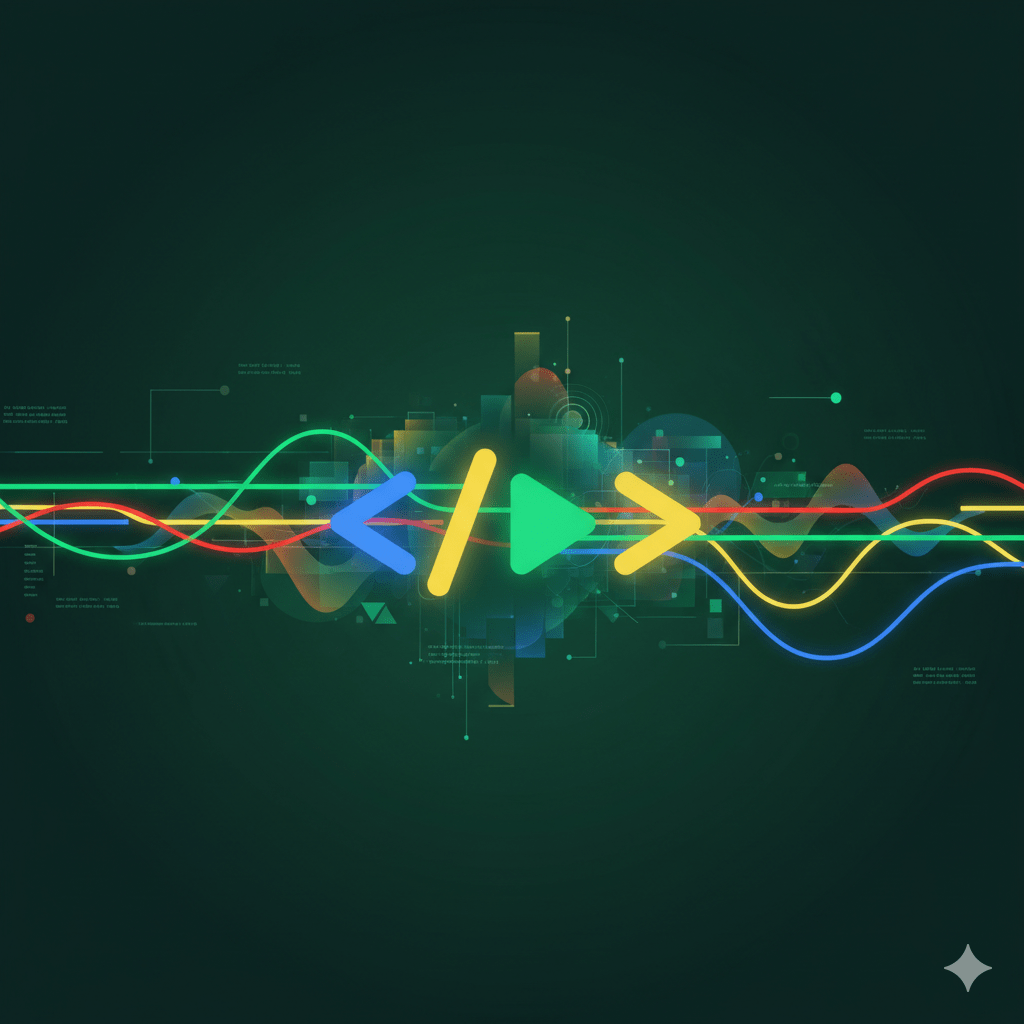
HTML for SEO: The Code Google Actually Sees
While others talk about content and links, true SEO experts know that everything starts with well-structured HTML. Your content might be brilliant, but if your code doesn’t speak correctly to Google, it’s like shouting in a language nobody understands.
HTML is the language search engines use to understand your website. And when you master this language, you not only improve your SEO, but you build a sustainable competitive advantage.
Why is HTML Crucial for SEO?
Search engines are computer programs that read code, not design. While you see a beautiful web page, Google sees HTML tags, structures, and data. If your HTML isn’t optimized, Google can:
- Misinterpret your content
- Ignore important information
- Penalize your ranking
- Reduce your search visibility
📊 Data That Matters
- 87% of websites have HTML errors that affect SEO
- Pages with semantic HTML are 40% more likely to rank on the first page
- HTML errors can reduce your ranking by up to 15 positions
Semantic HTML Structure: The SEO Foundation
🏗️ Anatomy of an SEO-Optimized Page
<!DOCTYPE html>
<html lang="en">
<head>
<meta charset="UTF-8">
<meta name="viewport" content="width=device-width, initial-scale=1.0">
<title>Optimized Title - 50-60 characters | Brand</title>
<meta name="description" content="Attractive meta description of 150-160 characters that invites clicks">
<link rel="canonical" href="https://yourdomain.com/current-page">
<!-- Open Graph for Social Media -->
<meta property="og:title" content="Title for social media">
<meta property="og:description" content="Description for sharing">
<meta property="og:image" content="https://yourdomain.com/social-image.jpg">
<!-- Schema Markup JSON-LD -->
<script type="application/ld+json">
{
"@context": "https://schema.org",
"@type": "Article",
"headline": "Article Title",
"author": {
"@type": "Person",
"name": "Author Name"
},
"datePublished": "2025-10-14"
}
</script>
</head>
<body>
<header>
<nav>
<!-- Structured navigation -->
</nav>
</header>
<main>
<article>
<h1>Single H1 Per Page</h1>
<h2>Main Section Header</h2>
<h3>Subsection</h3>
</article>
</main>
<aside>
<!-- Complementary content -->
</aside>
<footer>
<!-- Footer information -->
</footer>
</body>
</html>
Essential HTML Tags for SEO
🎯 Title Tag: Your First Impression
<!-- ❌ BAD -->
<title>Home</title>
<!-- ✅ GOOD -->
<title>Digital Marketing for SMBs | Complete Guide 2025 | My Company</title>
Best Practices:
- 50-60 characters to avoid truncation
- Main keyword at the beginning
- Include brand at the end
- Unique for each page
- Attractive to users
📝 Meta Description: Your Elevator Pitch
<!-- ❌ BAD -->
<meta name="description" content="Marketing website">
<!-- ✅ GOOD -->
<meta name="description" content="Discover the digital marketing strategies that have helped 500+ SMBs triple their sales. Free guide with real cases and proven tools. Download now!">
Key Features:
- 150-160 characters
- Include main keyword
- Clear call-to-action
- Unique value proposition
🏷️ Header Structure (H1-H6)
<!-- ✅ CORRECT HIERARCHY -->
<h1>Complete Email Marketing Guide</h1>
<h2>Email Marketing Fundamentals</h2>
<h3>Types of Campaigns</h3>
<h3>Important Metrics</h3>
<h2>Advanced Strategies</h2>
<h3>Automation</h3>
<h3>Personalization</h3>
<h4>Behavioral Segmentation</h4>
Golden Rules:
- Only one H1 per page
- Logical hierarchy (don’t jump from H2 to H4)
- Include keywords naturally
- Describe the content that follows
Advanced HTML Optimization
🖼️ SEO-Optimized Images
<!-- ❌ BAD -->
<img src="image123.jpg">
<!-- ✅ GOOD -->
<img src="email-marketing-guide-2025.webp"
alt="Infographic with email marketing 2025 statistics showing 4400% ROI"
title="Email Marketing ROI Statistics"
width="800"
height="600"
loading="lazy">
Complete Optimization:
- Descriptive alt text (not just keywords)
- Semantic filenames
- Optimized formats (WebP, AVIF)
- Specified dimensions (avoid layout shift)
- Lazy loading for speed
🔗 Strategic Internal Links
<!-- ❌ BAD -->
<a href="/page2">Click here</a>
<!-- ✅ GOOD -->
<a href="/content-marketing-strategies"
title="Complete Content Marketing Guide">
Discover the 15 most effective Content Marketing strategies
</a>
Best Practices:
- Descriptive anchor text
- Explanatory title
- SEO-friendly URLs
- Contextual links
📋 Semantically Correct Lists
<!-- For ordered content -->
<ol>
<li>First step of the process</li>
<li>Second step of the process</li>
<li>Third step of the process</li>
</ol>
<!-- For unordered content -->
<ul>
<li>Important feature</li>
<li>Key benefit</li>
<li>Competitive advantage</li>
</ul>
<!-- For definitions -->
<dl>
<dt>SEO</dt>
<dd>Search Engine Optimization - Optimizing for search engines</dd>
<dt>SEM</dt>
<dd>Search Engine Marketing - Marketing in search engines</dd>
</dl>
Schema Markup: The SEO Superpower
🏆 JSON-LD for Articles
<script type="application/ld+json">
{
"@context": "https://schema.org",
"@type": "Article",
"headline": "HTML for SEO: The Complete Guide",
"description": "Learn to optimize your HTML for SEO from scratch",
"author": {
"@type": "Person",
"name": "Editorial Team"
},
"publisher": {
"@type": "Organization",
"name": "Your Website",
"logo": {
"@type": "ImageObject",
"url": "https://yourdomain.com/logo.png"
}
},
"datePublished": "2025-10-14",
"dateModified": "2025-10-14",
"mainEntityOfPage": {
"@type": "WebPage",
"@id": "https://yourdomain.com/html-for-seo"
},
"image": "https://yourdomain.com/html-seo-image.jpg"
}
</script>
💼 Schema for Local Businesses
<script type="application/ld+json">
{
"@context": "https://schema.org",
"@type": "LocalBusiness",
"name": "Your Digital Company",
"description": "Digital marketing company specialized in SEO and SEM",
"address": {
"@type": "PostalAddress",
"streetAddress": "123 Main Street",
"addressLocality": "New York",
"postalCode": "10001",
"addressCountry": "US"
},
"telephone": "+1-555-123-4567",
"openingHours": "Mo-Fr 09:00-18:00",
"priceRange": "$$"
}
</script>
⭐ Schema for Reviews
<script type="application/ld+json">
{
"@context": "https://schema.org",
"@type": "Product",
"name": "Advanced SEO Course",
"aggregateRating": {
"@type": "AggregateRating",
"ratingValue": "4.8",
"reviewCount": "127"
},
"offers": {
"@type": "Offer",
"priceCurrency": "USD",
"price": "297"
}
}
</script>
Semantic HTML5 for SEO
🎯 Key Semantic Elements
<article>
<!-- Independent and complete content -->
<header>
<h1>Article Title</h1>
<time datetime="2025-10-14">October 14, 2025</time>
</header>
<section>
<h2>First Section</h2>
<p>Section content...</p>
</section>
<aside>
<!-- Complementary information -->
<h3>Related Articles</h3>
</aside>
<footer>
<!-- Article information -->
<address>By <a href="/author">Author Name</a></address>
</footer>
</article>
📍 Breadcrumb Navigation
<nav aria-label="Breadcrumb">
<ol itemscope itemtype="https://schema.org/BreadcrumbList">
<li itemprop="itemListElement" itemscope itemtype="https://schema.org/ListItem">
<a itemprop="item" href="/">
<span itemprop="name">Home</span>
</a>
<meta itemprop="position" content="1" />
</li>
<li itemprop="itemListElement" itemscope itemtype="https://schema.org/ListItem">
<a itemprop="item" href="/seo">
<span itemprop="name">SEO</span>
</a>
<meta itemprop="position" content="2" />
</li>
<li itemprop="itemListElement" itemscope itemtype="https://schema.org/ListItem">
<span itemprop="name">HTML for SEO</span>
<meta itemprop="position" content="3" />
</li>
</ol>
</nav>
HTML Errors That Kill Your SEO
❌ The 10 Most Costly Mistakes
- Duplicate or Missing H1
<!-- ❌ BAD: No H1 or multiple H1s -->
<h2>Main Title</h2>
<h1>First title</h1>
<h1>Second title</h1>
<!-- ✅ GOOD: Single descriptive H1 -->
<h1>HTML for SEO: The Complete Guide</h1>
- Duplicate Title Tags
<!-- ❌ BAD: Same title on multiple pages -->
<title>My Company - Digital Marketing</title>
<!-- ✅ GOOD: Unique title per page -->
<title>SEO Services | My Company - Digital Marketing</title>
- Missing or Poorly Written Alt Text
<!-- ❌ BAD -->
<img src="image.jpg" alt="image">
<!-- ✅ GOOD -->
<img src="seo-strategy-infographic.jpg" alt="Infographic showing the 5 fundamental pillars of a successful SEO strategy">
- Non-SEO-Friendly URLs
<!-- ❌ BAD -->
<a href="/page.php?id=123&cat=5">Article</a>
<!-- ✅ GOOD -->
<a href="/html-for-seo-complete-guide">HTML for SEO: Complete Guide</a>
- Duplicate Content in Meta Tags
<!-- ❌ BAD: Meta description = Title -->
<title>HTML for SEO</title>
<meta name="description" content="HTML for SEO">
<!-- ✅ GOOD: Complementary information -->
<title>HTML for SEO: The Complete Guide | My Company</title>
<meta name="description" content="Learn to optimize your HTML code to improve your Google ranking. Practical guide with real examples and proven best practices.">
Technical HTML for Core Web Vitals
⚡ Speed Optimization
<!-- Preload critical resources -->
<link rel="preload" href="/fonts/main.woff2" as="font" type="font/woff2" crossorigin>
<link rel="preload" href="/css/critical.css" as="style">
<!-- Prefetch important pages -->
<link rel="prefetch" href="/seo-services">
<!-- Critical CSS inline -->
<style>
/* Critical above-the-fold CSS */
.hero { display: block; }
</style>
<!-- Non-critical CSS with async loading -->
<link rel="preload" href="/css/styles.css" as="style" onload="this.onload=null;this.rel='stylesheet'">
🖼️ Performance-Optimized Images
<!-- Responsive images with WebP -->
<picture>
<source srcset="/images/hero-800.webp 800w, /images/hero-1200.webp 1200w"
type="image/webp">
<source srcset="/images/hero-800.jpg 800w, /images/hero-1200.jpg 1200w"
type="image/jpeg">
<img src="/images/hero-800.jpg"
alt="Professional team working on SEO strategies"
width="800"
height="450"
loading="lazy">
</picture>
📱 HTML for Mobile-First
<!-- Optimized viewport -->
<meta name="viewport" content="width=device-width, initial-scale=1, shrink-to-fit=no">
<!-- Prevent zoom on inputs -->
<input type="email" style="font-size: 16px;">
<!-- Touch icons -->
<link rel="apple-touch-icon" sizes="180x180" href="/apple-touch-icon.png">
<link rel="manifest" href="/site.webmanifest">
Tools to Audit Your HTML SEO
🔧 Free Tools
- Google Search Console: Indexing errors
- PageSpeed Insights: Core Web Vitals
- Rich Results Test: Schema markup
- W3C Markup Validator: HTML validation
🛠️ Premium Tools
- Screaming Frog: Complete technical audit
- Sitebulb: Visual problem analysis
- DeepCrawl: Continuous monitoring
- SEMrush Site Audit: Comprehensive analysis
📊 Browser Extensions
- Web Developer: Toolbar with SEO utilities
- SEO Meta in 1 Click: Quick meta tags view
- Lighthouse: Performance audit
- VisBug: Visual element inspection
Final Checklist: SEO-Perfect HTML
✅ Basic Structure
- Single H1 per page with main keyword
- Logical header hierarchy (H1>H2>H3…)
- Unique and optimized title (50-60 characters)
- Attractive meta description (150-160 characters)
- SEO-friendly and descriptive URL
✅ Technical Elements
- Lang attribute in html tag
- Meta charset=“UTF-8”
- Meta viewport for responsive
- Canonical URL specified
- Alt text on all images
✅ Schema Markup
- JSON-LD implemented
- Structured data for content type
- Breadcrumbs properly marked
- Organization/author information
✅ Performance
- Critical resources preloaded
- Images with lazy loading
- Specified dimensions in images
- Optimized CSS and JS
Conclusion: HTML is Your Competitive Advantage
While your competitors focus only on content and links, your optimized HTML gives you an invisible but powerful advantage. It’s the difference between speaking to Google in its native language and trying to communicate with gestures.
Every optimized tag, every implemented schema, every corrected error, is a step towards superior rankings and more qualified traffic.
🚀 Your Next Action
- Audit one page of your site with the mentioned tools
- Identify the 3 most critical errors
- Fix them one by one
- Measure the impact in 2-4 weeks
Perfect HTML doesn’t exist, but optimized HTML does make a difference.
Remember: HTML optimization is a continuous process that improves with practice. Dedicate time regularly to audit your code, experiment with new semantic HTML techniques, and stay updated with technical SEO best practices.
Because SEO isn’t just content. It’s intelligent code that communicates value.