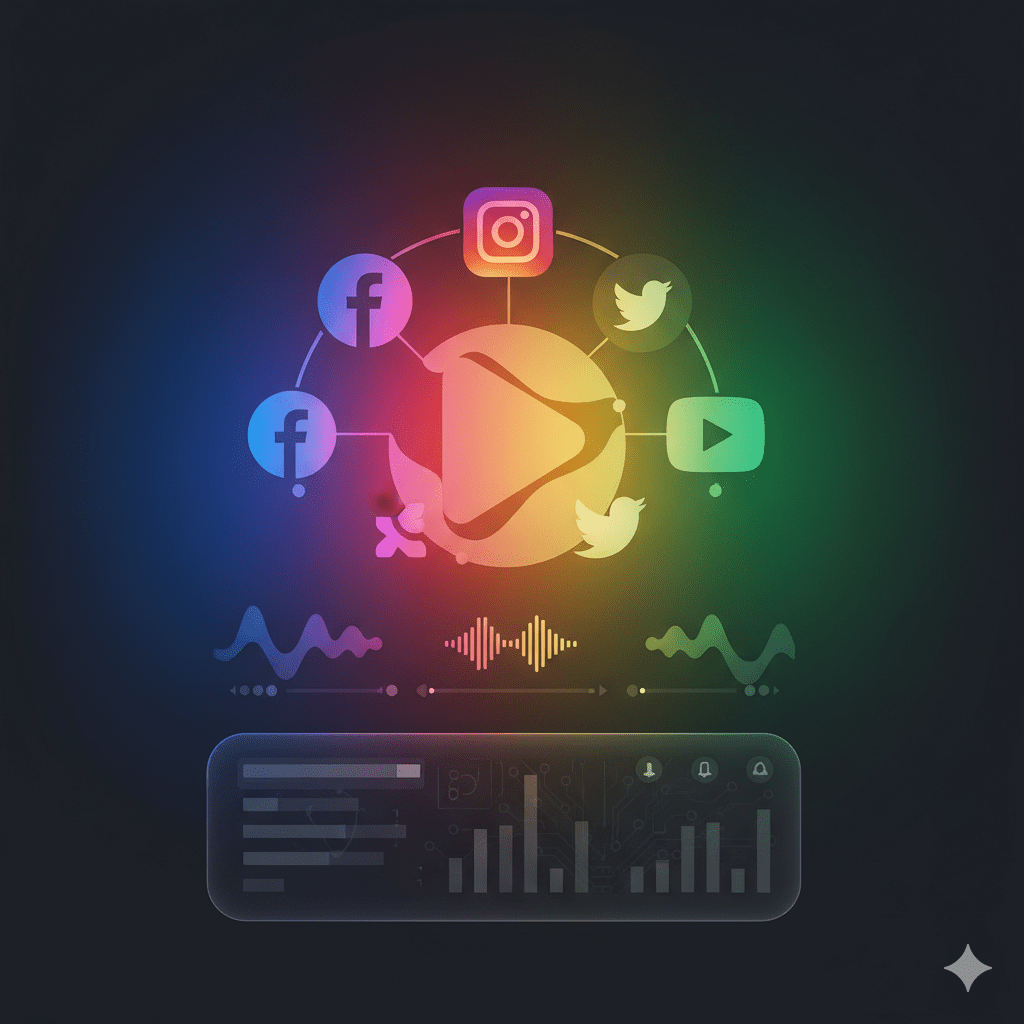
Hootsuite from Scratch: Automate Your Social Media
Can you imagine managing all your social media from one screen? Scheduling weeks of content in 30 minutes? Responding to Instagram, Facebook, and Twitter comments without switching tabs?
Hootsuite transforms social media chaos into an automated and efficient system. It’s the difference between being enslaved by notifications and being the architect of your digital presence.
What exactly is Hootsuite?
Hootsuite is the world’s most-used social media management platform, allowing you to manage multiple social accounts, schedule content, monitor mentions, and analyze performance from a unified dashboard.
🎯 Immediate Benefits:
- Time savings: 5+ hours per week recovered
- Consistency: Never skip posting days again
- Scalability: Easily manage 10+ social accounts
- Centralized analytics: Data from all platforms in one place
- Collaboration: Teams working in coordination
Initial Setup: First Steps
1. 🚀 Account Creation and Plans
Available Plans:
- Free: 3 social profiles, basic scheduling
- Professional: 10 profiles, analytics, calendar
- Team: 20 profiles, collaboration, approval
- Enterprise: Unlimited profiles, advanced features
Recommendation by User Type:
- Freelancers/Small businesses: Professional
- Agencies/Teams: Team
- Large companies: Enterprise
2. 🔗 Connect Social Networks
Supported Platforms:
- Facebook: Pages and groups
- Instagram: Posts, stories, reels
- Twitter: Tweets, mentions, DMs
- LinkedIn: Profiles and company pages
- YouTube: Video scheduling
- TikTok: Direct posting (Team+ plan)
- Pinterest: Pins and boards
Connection Process:
- Dashboard → My Apps → Connect Social Network
- Authorize permissions on each platform
- Select specific accounts to manage
- Verify successful connection
3. 🎨 Dashboard Customization
Streams (Columns) Configuration:
- Published feeds: Your posts on each network
- Mentions: References to your brand
- Direct messages: Private communication
- Keywords: Monitoring relevant terms
- Lists: Specific audience segments
Content Scheduling: Your Secret Weapon
📅 The Content Calendar
Calendar View:
- Monthly: General strategic planning
- Weekly: Detailed content distribution
- Daily: Hour-by-hour scheduling
Publication Types:
- Immediate: Publish instantly
- Scheduled: Specific date and time
- Auto-scheduled: Hootsuite chooses optimal times
- Bulk upload: Mass upload with CSV
⏰ Automated Optimal Scheduling
Hootsuite’s AutoSchedule:
Analyzes your specific audience and suggests:
- Best days for each social network
- Peak hours of your audience
- Optimal frequency per platform
- Smart time distribution
Network-Specific Customization:
Instagram: Mon-Sun, 11am-1pm and 7-9pm
Facebook: Tue-Thu, 1-3pm and Sat 12-1pm
LinkedIn: Tue-Thu, 8-10am and 12-2pm
Twitter: Daily, 9am and 12-3pm
📝 Composer: Creating Efficient Content
Composer Functions:
- Multi-posting: One post → multiple networks
- Network personalization: Auto-adapts format
- Real-time preview: See how it looks on each platform
- Media library: Centralized image bank
- Shortened links: Automatic click tracking
Content Templates:
🎯 Tip Tuesday:
[Valuable advice]
What do you think? 👇
#TipTuesday #[YourNiche]
📚 Feature Friday:
Discover [feature/benefit]
Link: [URL]
#FeatureFriday #[Brand]
Advanced Automation
🤖 Automated Workflows
Keyword Auto-responses:
- Setup: Keywords → Automatic response
- Useful examples:
- “Price” → Link to pricing page
- “Support” → Contact information
- “Hours” → Business hours
Assignment Rules:
- By mentions: Complaints → Manager, Sales → Sales team
- By social network: Instagram → Community Manager
- By urgency: Crisis → Immediate escalation
📊 RSS and Content Curation
Automated RSS Feeds:
- Add RSS source from relevant blogs
- Set keyword filters
- Customize sharing template
- Schedule publication frequency
Smart Curation:
- Hootsuite Insights: Suggests trending content
- Content suggestions: Based on your audience
- Industry feeds: News from your sector
- Competitor monitoring: What competitors post
Analytics and Reporting
📈 Key Metrics by Platform
Instagram Analytics:
- Engagement rate: Interactions / Reach
- Story completion: % who watch complete stories
- Profile visits: Traffic to your profile
- Website clicks: Conversions to your site
Facebook Insights:
- Page likes: Follower growth
- Post reach: Organic vs paid reach
- Video views: Complete views
- Link clicks: Shared link CTR
LinkedIn Metrics:
- Impression: Total views
- Click-through rate: Clicks / Impressions
- Follower demographics: Audience analysis
- Content performance: Most successful posts
📊 Custom Reports
Report Types:
- Executive summary: Monthly main KPIs
- Network performance: Cross-platform comparison
- Competitive analysis: Industry benchmarking
- Social ROI: Conversions and value generated
Report Automation:
- Frequency: Weekly, monthly, quarterly
- Recipients: Stakeholders automatically
- Format: PDF, Excel, presentation
- Customization: Brand logo and colors
Team Management and Collaboration
👥 Roles and Permissions
Role Structure:
- Admin: Full account control
- Manager: Content and team management
- Editor: Content creation and scheduling
- Viewer: Analytics viewing only
Approval Workflow:
- Editor creates content → Draft
- Manager reviews → Approves/Rejects
- Approved → Automatic scheduling
- Rejected → Back to editor with comments
🔄 Content Workflow
Optimized Process:
Monday: Weekly calendar planning
Tuesday: Visual content creation
Wednesday: Copy and caption writing
Thursday: Review and approval
Friday: Next week's scheduling
Monitoring and Social Listening
👂 Monitoring Streams Setup
Types of Monitoring:
- Brand: Direct mentions of your company
- Competitors: What they do and how their audience responds
- Industry: Relevant trends and conversations
- Keywords: Terms related to your business
Strategic Response:
- Response time: <1 hour during business hours
- Personalized tone: Adapt according to situation
- Escalation: Protocols for crisis or serious complaints
- Opportunities: Convert mentions into leads
🚨 Crisis Management
Crisis Protocol:
- Early detection: Automatic alerts by volume
- Assessment: Severity and potential reach
- Immediate response: Public acknowledgment
- Solution: Concrete actions communicated
- Follow-up: Post-crisis monitoring
Powerful Integrations
🔗 Essential Connectors
CRM Integration:
- Salesforce: Social lead synchronization
- HubSpot: Complete customer journey tracking
- Mailchimp: Social activity segmentation
Advanced Analytics:
- Google Analytics: Automatic UTM tracking
- Adobe Analytics: Deep conversion analysis
- Hootsuite Insights: Smart social listening
Design and Content:
- Canva: Integrated visual creation
- Dropbox: Centralized asset management
- Slack: Team notifications
Pro Tips and Best Practices
💡 Advanced Optimization
Bulk Scheduling:
- CSV uploads: Schedule 100+ posts simultaneously
- Template consistency: Maintain uniform format
- Time zone optimization: Adjust for geographic audience
A/B Testing:
- Schedules: Same content, different times
- Formats: Image vs video vs carousel
- Captions: Different hooks and CTAs
- Hashtags: Varied tagging strategies
🎯 Specific Use Cases
E-commerce:
- Product launches: Coordinate multi-channel launches
- Sales campaigns: Synchronized promotions
- Customer support: Centralized responses
- UGC campaigns: Monitoring and reposting
B2B Services:
- Thought leadership: Educational content scheduling
- Lead nurturing: Automated sequences
- Event promotion: Before/during/after coverage
- Industry insights: Relevant content curation
Success Metrics with Hootsuite
📊 Efficiency KPIs:
- Time saved: Typical 5+ hours weekly
- Consistency rate: 95%+ days with posts
- Response time: <1 hour vs 4+ hours manual
- Team productivity: 3x more content managed
💰 Measurable ROI:
- Cost per post: $2-5 vs $15-25 manual
- Lead generation: Typical 40% increase
- Engagement growth: 25-60% average improvement
- Time to market: 50% reduction in campaigns
Conclusion: Your Social Productivity Transformed
Hootsuite isn’t just a tool, it’s your digital superpower. It converts hours of manual work into minutes of strategic planning.
✅ Guaranteed Results:
✅ Recover 5+ weekly hours of personal time ✅ Never forget to post important content again ✅ Respond 3x faster to your community ✅ Scale your presence without scaling your workload ✅ Get deep insights from all your networks
🚀 Your First Step Today:
- Create your free account on Hootsuite
- Connect your 3 main networks
- Schedule 5 posts for this week
- Set up a monitoring stream for your brand
- Review analytics from your first week
The difference between managing social media and mastering it lies in smart automation. Hootsuite is your bridge to social efficiency that transforms businesses.